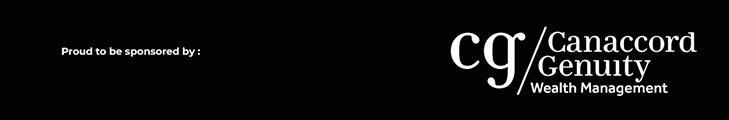Teamsheet Submission Help
This page is to assist with the digital teamsheet submission page, the page will submit a digital copy of the teamsheet to mhateamsheets@outlook.com, this needs to be done within 96hrs of the match finishing to avoid any penalties.
**** ALWAYS MAKE SURE TO REFRESH THE TEAMSHEET WEB PAGE IF YOU STILL HAVE IT OPEN FROM A PREVIOUS SUBMISSION OTHERWISE IT MAY FAIL TO SEND ****
Please fill in all sections – sections are explained below.
**There are two teamsheets – one for the mixed season and one for the mens/ladies season
The drop down lists are specific to the season.**
Match Details
In this section you have drop down lists for :
- Competition – (Which league or cup competition the match pertains to.)
- Venue Of Match – (Which pitch the match was played on.)
- Date Of Match – (A calendar widget.)
- Home Team – (The designated Home team for the fixture.)
- Away Team – (The designated Away team for the fixture.)
- Home Score – (The designated Home team score.)
- Away Score – (The designated Away team score.)
And a field for Half Time Score – please manually enter this in the format ( 0 – 3 ) for example.

Player List
This section is a 16 field list for selecting your players that played in the match.
** Make sure to list your goalkeeper in the goalkeeper field !!!**
The list is a drop-down list but at the top there is a SEARCH field where you can type in the letters of a players name to make selection much easier :

This list is a fixed player list based on player’s currently registered to the club.
** Please outline to myself if there is a player missing and I will add it to the list. ***
You can type the names for any ‘missing’ players from the drop down list into the Message box in the Comments section at the bottom of the form if you need to.
Enter all the player’s names that played in the match.
To the right of each Player drop-down, there is a More? tickbox, ticking this will make additional options appear for players – Attributes, Goals, Cards Issued

Attributes – select Captain / Under 18 / Under 15 where applicable.
Goals – select from OP (Open Play), PC (Penalty Corner), PF (Penalty Flick) for players who scored goals.
There are 10 instances of each type of goal so simply click OP 3 times if the player scored a hattrick from open player for example.
Cards Issued – select from Green, Yellow or Red as applicable.
You can choose Green and Yellow more than once if required.
Additional Information
This is where you are required to add Umpire Information your details and any comments.

- Umpires – Enter the names of the two umpires for the match, one in each of the umpire text fields.
If you are unsure of who the umpire was please make every effort to find out the umpire’s name via other club members, if you are still not sure then outline that in the message box in the Additional Information section.
- Name and Email – This is where to enter your Name and your email address (used to send you a copy of the team sheet).
- Comments – Additional comments can be fedback for the performance of the umpires, information regarding the game or any other information that can be used for radio/newspaper reports or individual player comments.